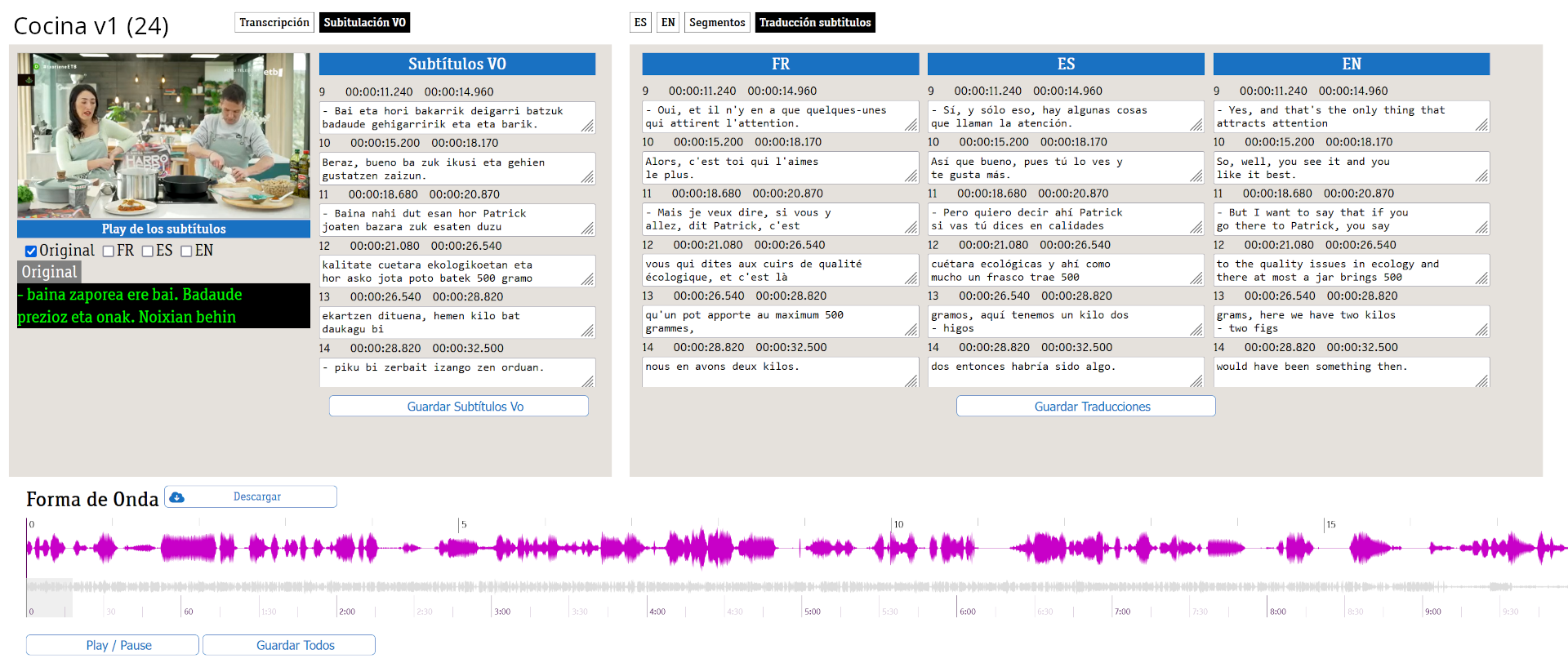
FINGERTRANS
Automatic transcription, subtitling, translation and segmentation platform
FingerTrans is a user-friendly and totally cloud-based web platform designed for the comprehensive management, cataloging, and exchange of digital video, audio, and document content, along with their associated files. It allows you to create and catalog assets from files ingested manually through a user interface or automatically via API or FTP. For each asset, Fingertrans can automatically request transcription, subtitling, translation, and segmentation tasks from third-party AI-based engines. This enhances the accessibility of your programs and ensures they are cataloged optimally.
Key Stakeholders
Fingertrans is designed to empower various teams within a broadcasting or media organization:
- Data and Content Departments: Can use the Asset Management Interface to create new assets from media files and access or edit automatically generated files like transcriptions, subtitles, translations, and segments. Editing is streamlined through dedicated tools like the integrated Web ST Editor for subtitles and a specific editor for transcriptions and translations
- IT and Maintenance Departments: Can utilize the Administration Interface to manage users and profiles, configure system settings and engines, and handle system incidents by reviewing logs and monitoring the status of processing engines.
Asset Management
This is the core environment where all system content is managed and cataloged through “Assets”. An Asset represents a single video, audio, or document file and contains all related data and generated content.
From the Asset Management interface, users can:
- View asset details, including metadata and a media preview.
- Request automated tasks such as transcription, subtitling, translation, and segmentation.
- Monitor the status of all requested tasks and view the results.
- Access integrated online editors to review and modify transcriptions , translations , and subtitles.
- Export the results in a variety of formats, such as WebVTT, SRT, EBU-STL for subtitles, or translated text files for documents.
- Manually upload and create new Assets as needed.
Some of the available Fingertrans engines for the automatic background processes that are required during the production workflow (the engine queues and status can be monitored in the Administration interface) are:
- Transcoding engine for the generation and upload LQ video to Fingertrans and compressed audio that are required for the transcription workflow..
- Notification engine to inform the producers and other stakeholders.
Fingertrans has JSON-based web-services with secured for external system’s queries.
Fingertrans will also interconnect with the Broadcaster’s systems such as:
- MAM to receive media for the new assets on Fingertrans. The received media is automatically transcoded to LQ video files or compressed audio files by the Transcoding engine (see Fingertrans engines), which are uploaded to the ACM for the production workflow
- Fingertext for the access service playout and insertion in the linear TV channels.
- FingerCloud for editing the subtitles with the web-based Subtitle Editor
Task Management
This interface provides a centralized, global overview of all tasks requested across the platform, whether initiated by users or automated systems. It allows for a comprehensive follow-up on the status of every job, regardless of the asset type. Key features include:
- A complete list of all transcription, translation, and segmentation jobs.
- Powerful filtering options by date, status, title, and more, for easy tracking.
- Direct access to download task results or navigate to the corresponding asset’s file card.
- Direct link to edit the transcription, subtitling, translation or segmentation instance.
Fingertrans has a background task engine to manage the task job queue and interconnect with some third party transcription engines, such as:
- Trebe
- Speechmatics
Administration
The Administration interface is the control center for technical managers and IT staff, allowing them to manage the platform’s configuration and security. It provides tools to:
Manage Users and Profiles: Create, edit, and configure user accounts and their permissions. Profiles define what each user can see and do within the platform, ensuring a secure and organized workflow.
- Configure the System: Adjust system variables, templates, and the settings for the processing engines.
- Monitor and Maintain: Access system logs , check the status of the different engines , and review task statistics reports to ensure the platform is running smoothly.
Online Editor
A cloud-based editor to create, edit and verify subtitle files for access services such as SDH (Subtitles for the Deaf or Hard-of-Hearing), open subtitles and spoken subtitles with a user-friendly interface and graphical video soundwave in time alongside hyper-personalised user preferences. This module is totally integrated and inter-connected to ACM.
Main features: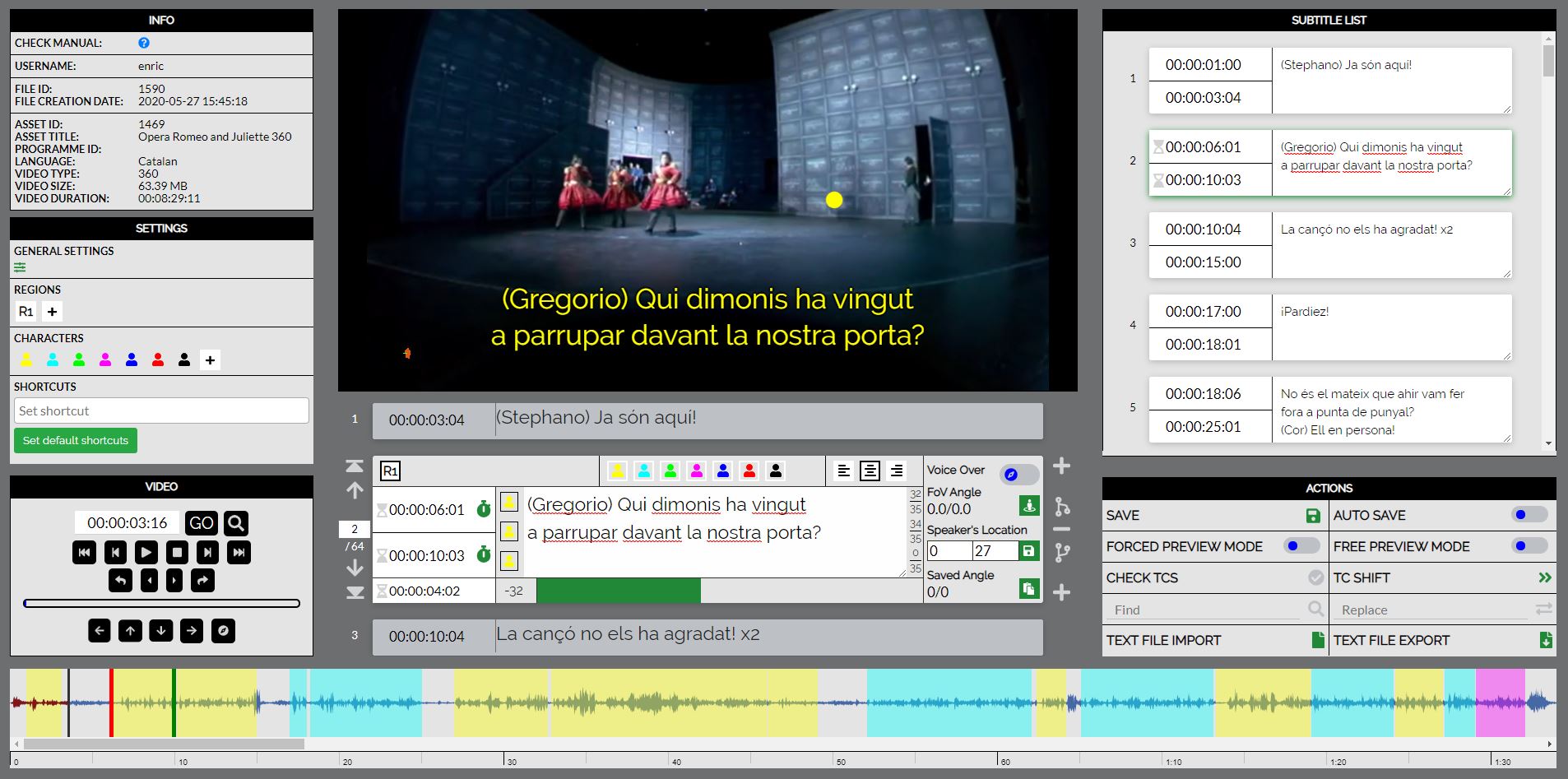
- Multi-language interface
- Standard and user-configurable shortcut keys for commonly used operations of the editor
- User and file settings (layout, preferences, languages, character configurations, region configurations, minimum values, default values, etc.). Setting profiles can be created for different programmes such as films, series, documentaries, etc. The setting profiles can be shared among producers
- Format import/export directly inside editor environment
- Character for SDH subtitles to distinguish the subtitles of each speaker. The characters are highly configurable and easy to switch between them.
- Up to 3 characters per subtitle
- Position of subtitles in regions
- Special subtitle tools required by professional users such as batch edition, insert/join/split subtitles, etc.
- Compatible with 2D and 360º (immersive) videos
- Integrity check for warnings and errors on quality constrictions
- On-screen display of full script and time codes for easy navigation
- Graphical aids such as thermometers, timeline with audio waveform and subtitle drag tools
- Preview modes for final verification purposes. 360º videos can be previewed via Specific HMD models
- IMSC-based subtitle file with all the metadata required for different formats and for production
Documentation: