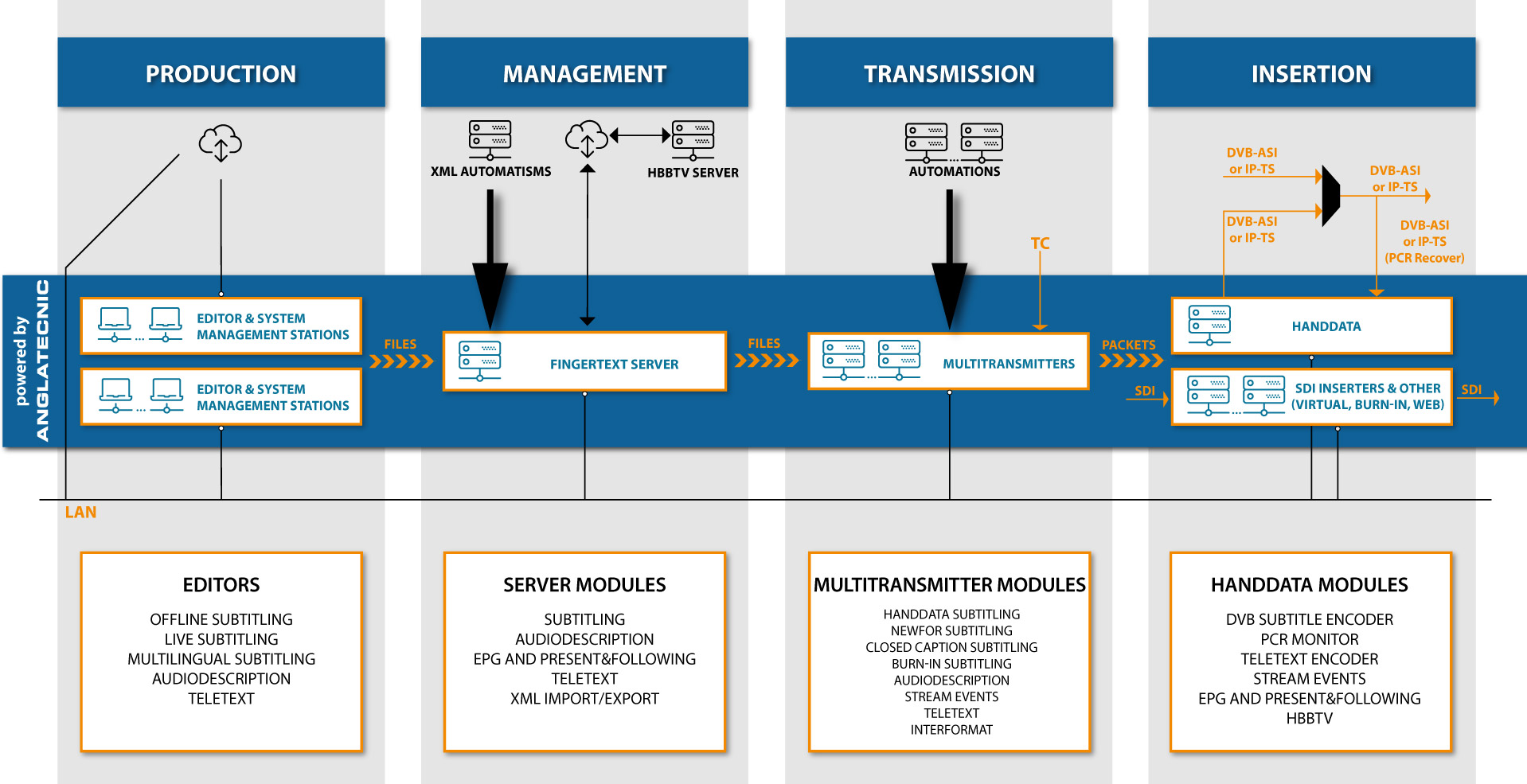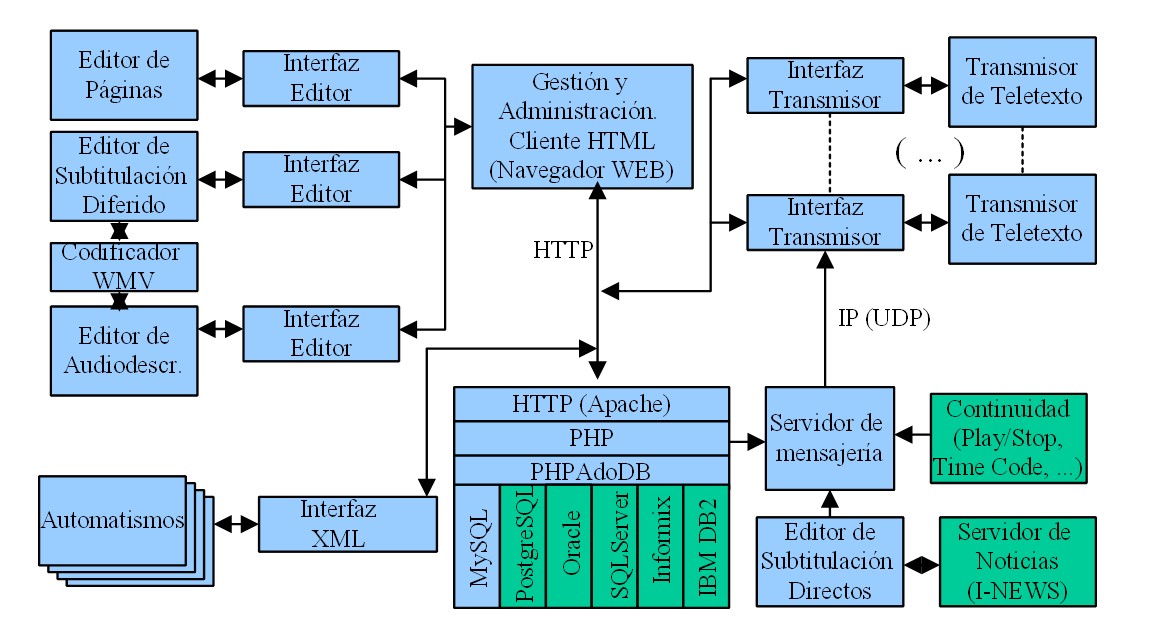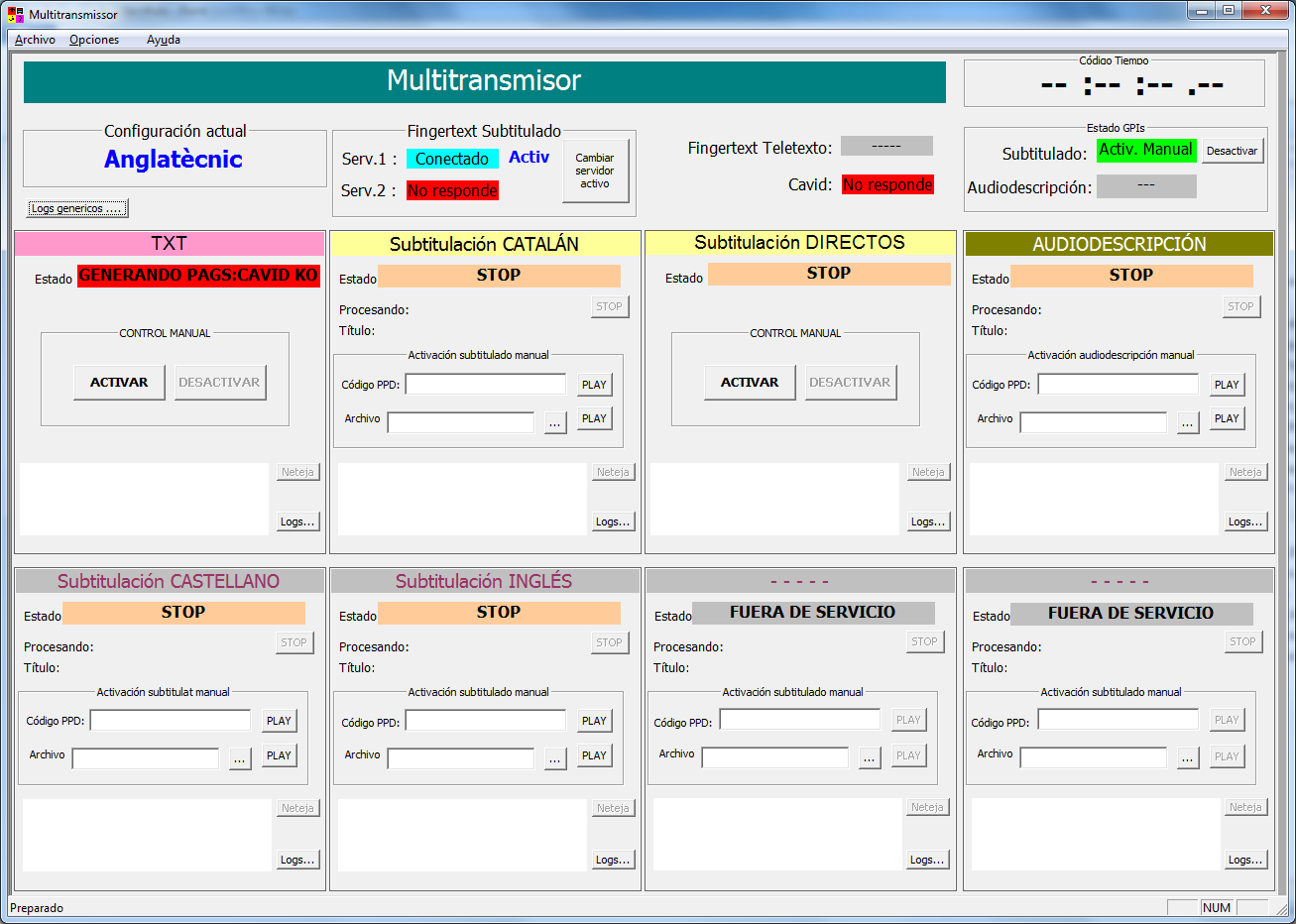FINGERTEXT
(ACCESSIBILITY AND DATA IN TV)
Fingertext is a modular suite for the production and management of contents with its corresponding broadcast in the DVB signal allowing TV stations to offer access services such as subtitling, audiodescription and sign language to its programmes and send additional contents to its audience such as teletext and HbbTV applications.
Production
- Offline Subtitling Editor
- Live Subtitling Editor
- Multi-lingual Editor
- Audio Description Editor
- Sign Language Emitter
- Teletext Editor
- Aflow-gen
The Fingertext Offline Subtitling Editor is a software for creating subtitling for the Deaf and Hard of Hearing (for teletext and DVB subtitles).
Main features:
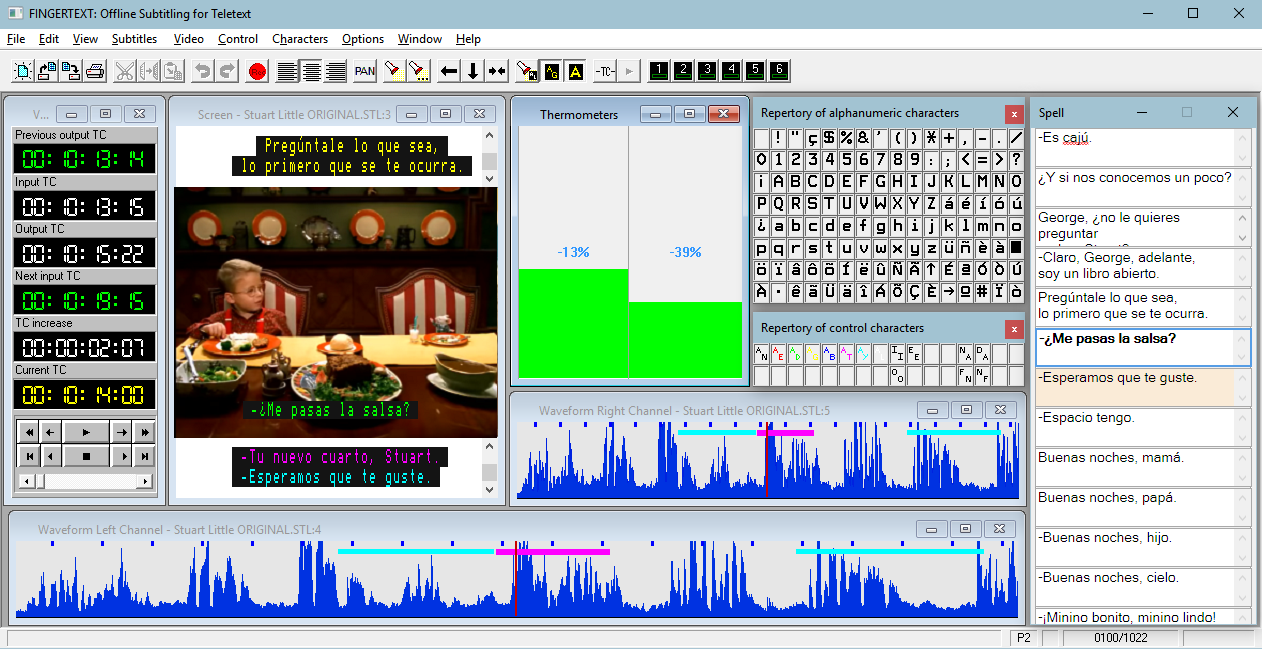
- The editor can use and control (play, rewind, fast forward, frame by frame, etc) digital video files (mjpeg, dv, wmv, …) with 4:3 or 16:9 ratio aspect.
- The editor can work with digital video files with diferent frame rates (i.e. 25fps, 24fps, 30fps, …)
- Fast editing of time codes (TC), the program is capable of highlighting the TCs of the video files’ frames (if the file begins with a certain TC it si necessary to calibrate before)
- Graphical representation of the programm’s audio. It allows to see visually the place where the subtitle can be inserted.
- Graphical representation of the reading difficulty of a subtitle in accordance with the programme parameters set.
- The option of displaying various subtitles on screen at once and in any position.
- Introduces the concept of characters to distinguish between the subtitles corresponding to each speaker in the programme being subtitled. The traits of these characters are highly configurable and it is easy to switch between them.
- Includes the commands found in a text editor and shortcut keys for the most frequent options.
- Provides straightforward navigation between the subtitles. When editing a subtitle, the foregoing and following subtitles are also displayed.
- Special subtitling functions such as insert/delete/join/divide subtitles, increase/decrease the Position or the Time Codes of a subtitles group, automatic entry of TCs associated with the TC entered before, etc
- Output shown as it will be displayed on a TV set fitted with Teletext (subtitles shown over image).
- Automatic checking of the subtitling (times, positions, wrong subtitles, etc.) before the automatic simulation.
- Automatic simulation of subtitling.
- It can read and write “*.STL” subtitling files (EBU N19 Subtitling data Exchange Format
- It can export SBT, EBU STL, SRT, DVD, TXT and TTC subtitle files.
- It can import SBT, EBU STL, SRT, TXT and TTC subtitle files.
- Software and online Help in English.
Main features:
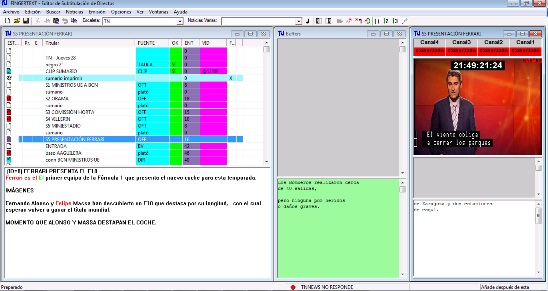
- “ReSpeaking” technique with a Voice Recognition software (fully integrated with Verbio, Dragon NaturallySpeaking and Audimus) to make live subtitling without previous texts. If two editors are used in the master-slave setup, the master instance of the editor is used to generate the subtitle via respeking and the slave instance is used to verify the subtitle and correct mistakes if necessary before the subtitle is aired.
- Preparation of subtitles from previous texts that can be automatically captured from a News System (for instance I-News) to the editor. Automatic segmentation can be used during the preparation or during the live emission if the subtitles haven’t been prepared in advance.
- Displays differences between different updates from the News System so the user can focus only on the changes between updates to decide if edition is needed on the already prepared subtitles.
- Integration with external Stenography system, which allows working in 3 different modes (block, line-by-line or word-by-word scrolling) to make live subtitling without prepared texts.
- Intelligent segmentation of the texts into subtitles (based on several rules over the different parts of the sentences).
- Swift editing using abbreviations entered on the editor settings.
- Change of the subtitle colour in order to recognise the different Characters. This can be done previously when preparing the subtitles, or instantly (using shortcut keys) during the live subtitling.
- Immediate change of subtitles position whenever the user chooses during the live subtitling.
- Spell checker in the languages of MS. Word dictionaries.
- Includes the commands found in an ordinary editor and has many special features allowing fast, easy editing.
- Automatic sending of the subtitles at set speed.
- Instant insertion of subtitles on one or various selected channels (they correspond to one or various Transmitters) when the user instructs.
- Output subtitles are simulated over the editor video screen.
Software for subtitling programmes in various languages in any alphabet.
- Choice of subtitling language (including Arabic, Chinese and Hebrew with their respective alphabets).
- The editor can use and control (play, rewind, fast forward, frame by frame, etc) digital video files (mjpeg, dv, wmv, …) with 4:3 or 16:9 ratio aspect.
- The editor can work with digital video files with diferent frame rates (i.e. 25fps, 24fps, 30fps, …)
- Fast editing of time codes (TC), the program is capable of highlighting the TCs of the video files’ frames (if the file begins with a certain TC it si necessary to calibrate before)
- Graphical representation of the programm’s audio. It allows to see visually the place where the subtitle can be inserted.
- Graphical representation of the reading difficulty of a subtitle in accordance with the programme parameters set.
- Introduces the concept of characters to distinguish between the subtitles corresponding to each speaker in the programme being subtitled. The traits of these characters are highly configurable and it is easy to switch between them.
- Includes the commands found in a text editor and shortcut keys for the most frequent options.
- Provides straightforward navigation between the subtitles. When editing a subtitle, the foregoing and following subtitles are also displayed.
- Special subtitling functions such as insert/delete/join/divide subtitles, increase/decrease the Position or the Time Codes of a subtitles group, automatic entry of TCs associated with the TC entered before, etc
- Output shown as it will be displayed on a TV set fitted with DVB subtitles.
- Window showing sample subtitling when translating.
- Automatic checking of the subtitling (times, positions, wrong subtitles, etc.) before the automatic simulation.
- Automatic simulation of subtitling.
- It can read and write “*.STL” subtitling files (EBU Subtitling data Exchange Format).
- It can export to Scenarist Subtitlles: an image of each subtitle and the times are exported which can be used to burn-in the subtitles in a later phase.
- It can import and export both text files (.txt and .ttc), and UNICODE text files (.txt and .ttc).
- It can export SBM, SBT, EBU STL, SRT, TXT, TTC, Final Cut XML, QText, SMIL, Scenarist SST and TTML subtitle files.
- It can import SBM, SBT, EBU STL, SRT, TXT, TTC subtitle files.
- It can generate a video file with the subtitles burned-in in their corresponding positions.
- Software and online Help in English.
The Audio Description Editor is an application used for producing audio descriptions for the blind and visually impaired.
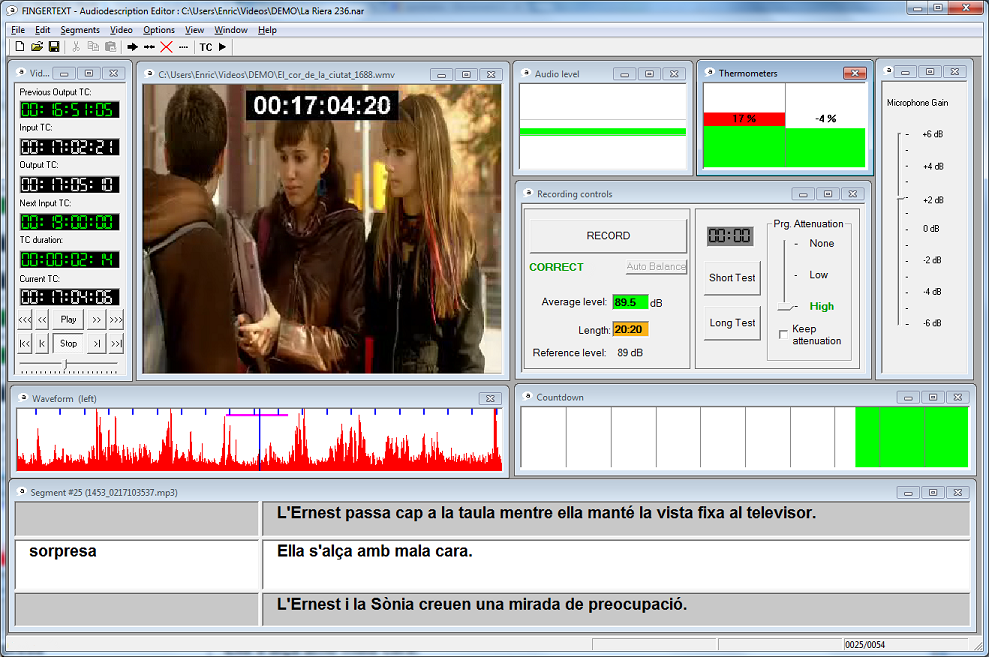 Press this link to open the document with the explanation about Fingertext Editor’s features in order to improve audio description creation process versus traditional techniques.
Press this link to open the document with the explanation about Fingertext Editor’s features in order to improve audio description creation process versus traditional techniques.
Main features:
- The editor works with digital video files (MJPEG, DV, WMV, etc.) and the corresponding controls (play, rewind, fast forward, frame by frame, etc.).
- Supports different frame rates (e.g., 25fps, 24fps, 30fps, etc.) and aspect ratios (4:3 and 16:9).
- Fast time code (TC) editing (calibration may be required when the video begins at a specific TC).
- Editing of texts, comments, and TCs for each audio description segment. This allows one person to prepare the script (text, comments, and TCs), and then the same person or another person can do the recording.
- Provides the commands found in a standard editor and ensures easy navigation between the various segments of the audio description.
- Import and export of scripts and/or alternate TCs (.txt, .ttc, .sbt, .sbm).
- Graphical representation of the program’s audio (waveform), allowing visual identification of where the audio description segment can be inserted.
- Graphical representation of the audio description difficulty (thermometers) according to the settings.
- Segment audio through voice synthesis or recorded from the microphone connected to the computer.
- Graphical representation to show when the recording must start (allowing the describer to get ready and start the recording at the precise moment) and the remaining time for the recording according to the segment TC window.
- Graphical representation of the recording audio level (VUMeter).
- Automatic audio level adjustment when the mean volume level of the segment has a small difference from the one set as correct. If the difference is bigger the describer can manually trigger the automatic adjustment. If the difference is too big for automatic adjustment, then a new recording for the segment is necessary.
- Possibility to set an audio gain or attenuation to the recorded audio description segment.
- Possibility to set a programme audio dipping while the audio description segment is played, even maintaining the dipping during a set of audio description segments.
- Segment audio through voice synthesis or recorded from the microphone connected to the computer.
- Positioning and testing of each audio description segment.
- While a segment of audio description is being recorded, information of the previous and the next segment is displayed.
- Automatic checking (times, positions, etc.) before the simulation.
- Automatic simulation of the audio description (whole programme or just the selected audio description segment with the previous and following offset).
- Supports the use of .NAR files (Fingertext files where every segment audio is saved, along with an index containing the metadata of all the segments) and .ESF files (standard file format with the same characteristics). The final file is much smaller than a full audio track and allows the editing of individual segments.
- Allows creating an audio description file from an audio track in BWAV or WAV file format.
- Allows to generate a full audio track of the audio description in MP3 or EBU WAV (BWAV) format, with or without mixing with the main programme audio (when the audio description is mixed the main programme audio is deepen accordingly).
- Can export NAR and ESF audio description files, BWAV audio file, and TXT script file.
- Can import NAR audio description file, BWAV audio file, and TXT, TTC, SBT and SBM script files.
- Interface and online help in English.
The “Sign Language Emitter” application allows an external company to offer live Sign Language services for programs broadcasted by the broadcaster.
Features:
- The “Sign Language Emitter” application is installed on a Windows PC computer belonging to the company that provides the sign language interpretation service.
- It receives the video from the television broadcaster through a TV tuner or SDI capture card in HD resolution, or from a low-latency streaming source provided by the broadcaster (called “program video”).
- It also receives video from a video camera (or webcam) of the person performing the sign language interpretation in HD resolution (called “interpreter video”).
- The application can be configured with several layouts, each specifying the position and size of the interpreter video and program video. Users can easily switch between layouts and see the result.
- The application automatically receives the status of the Sign Language service (Opened/Closed, OnAir/OffAir, Program/Ad) by connecting to the IP address of the corresponding channel’s Multitransmitter Fingertext. Users can also manually change the service status from within the application.
- The application informs the “Fingertext – HbbTV Sign Language” application of the service availability and layouts broadcasted. It also displays a Tally indicating the channel’s status.
- The application generates a video with the final result based on the selected layout (with interpreter and program video) and streams it to the WOWZA streaming server in the Cloud in MPEG DASH Live format (h264 video and AAC audio at 2 or 3 Mbps).
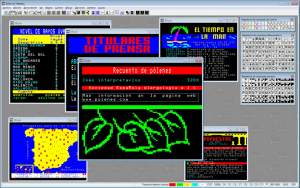 Main features:
Main features:
- The Page Editor uses all Teletext 1.5 features (character sets, fasttext, control bits, etc.). It allows configuration at both the page and sub-page levels.
- Tools allowing rapid creation and edition of pages meeting the requirements and restrictions found in teletext specifications.
- Introduces the concept of an Editing Area, allowing one to work in areas of the page, edit them, move them, and so forth. This allows users to edit the page easily without risking changes to control and/or tiling control characters.
- The option of seeing a page as it will be viewed on a Teletext-capable TV set or seeing the additional information for editing (for example, one can display the control characters that viewers will not see on their sets).
- The option of working with templates, thus separating design from content.
- The option of using password-protected masks that prevent the editor changing certain areas of the page.
- Allows fonts to be created with tiled characters. Once the font has been created, it can be used to write titles or other texts using tiled characters.
- Easy drawing, using pencil, rubber and other drawing tools.
Web environment with templates to easily create HbbTV applications for advertisments and polls.
Main features:
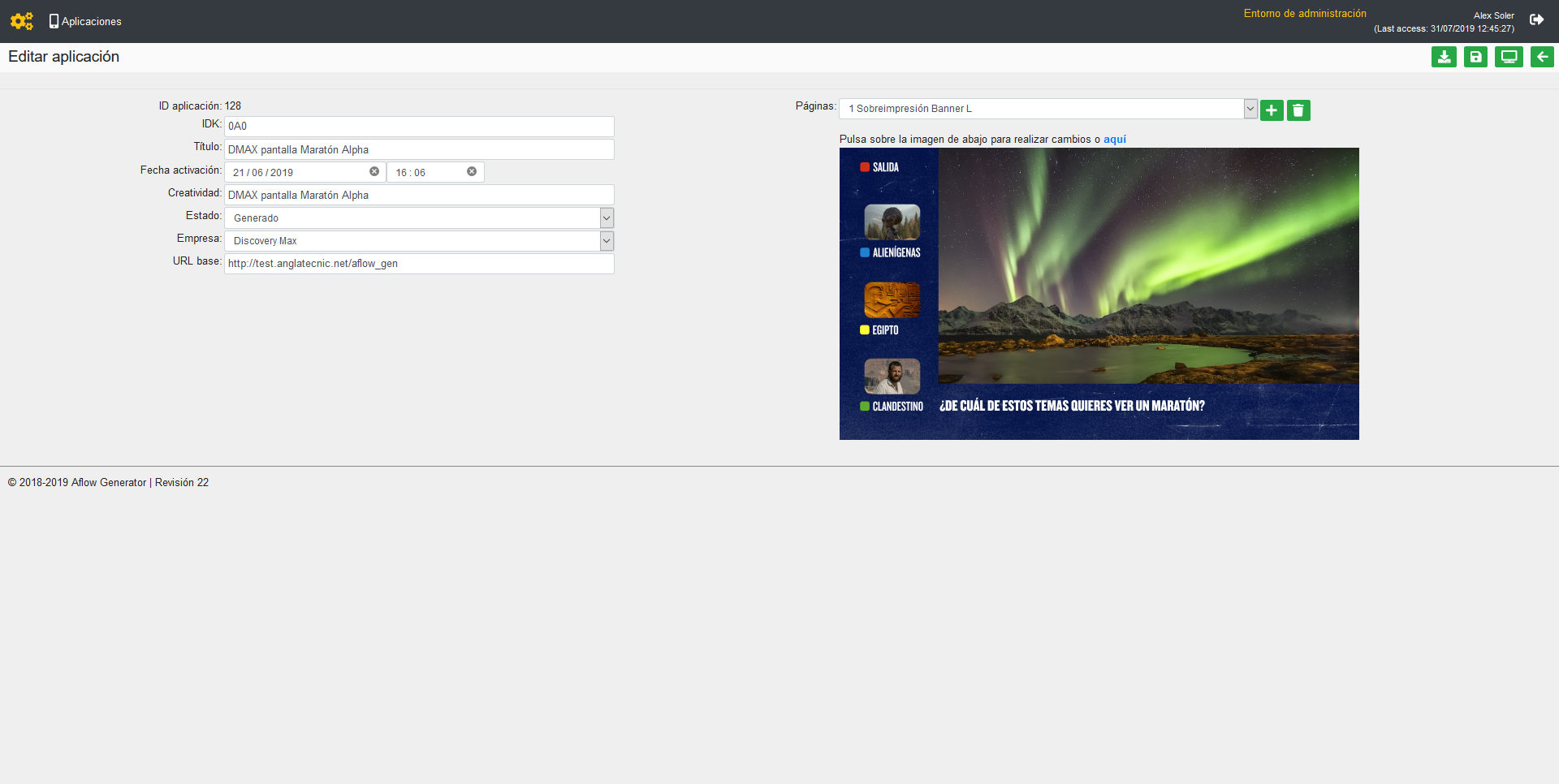
- Pre-defined templates to quickly create the applications, such as vertical or horizontal banners, L-Type banners, customizable sized baners, etc.
- Uses Angular.js to instantly preview the resulting application.
- Possiblity to design the hook and the associated adverstiment with multiple pages, with navigation between them.
- The user can create polls to be launched manually or automatically during a TV program.
- The application automatically creates the static code to publish directly into the CDN.
Management
- Page Module
- Subtitling Module
- Audiodescription Module
- Sign Language Module
- EPG Module
- XML Module
- Addressable TV
The Fingertext Server stores, manages and administrates the contents, users and system settings. With this module the system admits teletext pages.
Main features:
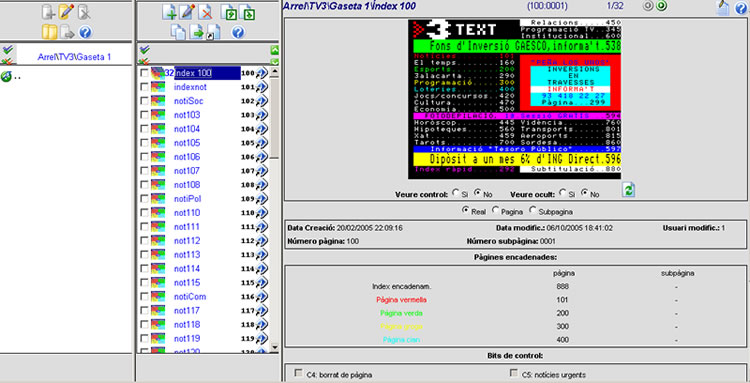
- Web-based system administration. Entry to the system is password controlled. The user can only make those changes matching his user profile. Each profile defines the folders and contents he can access and the kind of operations he can perform.
- The administrator can manage groups, users and passwords from any PC with an Internet connection. Management is carried out using a standard web browser. This allows the system to be managed from virtually anywhere through connection to the Server over an IP network.
- Web-based management of database contents. The person with some management privileges can manage the database content and move, copy, remove and/or edit Teletext pages stored in the database.
- Users granted the corresponding privileges may move, copy, alter, remove and/or edit content on air (i.e. pages broadcast on teletext).
- In addition to the broadcast content, the database can also store auxiliary pages and folders shared by users (Personal Folder, Shared Folder, Bulletins, etc.).
- The selected teletext page can be previewed in the browser. Clicking on the Edit button allows changes to be made to the chosen page.
- There is a frame to the left displaying all the Containers (Folders, Real Channels, Virtual Channels, Real Bulletins, Virtual Bulletins) which the user can view depending on his privileges. The person given “air” privileges can see Real Channels (which contain the pages being broadcast).
- The centre frame displays all of the Teletext Pages, allowing these to be copied, moved, wiped, etc.
- The right frame displays an accurate preview of the selected page, together with its configuration settings (fasttext, control bits, etc.).
- The Server system notifies the Transmitters of any relevant changes through IP messages (modify/remove/page insertion).
- The system allows you to import teletext pages from PTX, Polymedia, EP1, TLT and TTX files and export teletext pages to PTX files.
With this module we add to the Fingertext Server the storage, management and administration of subtitlings, both offline and live subtitlings.
Main features: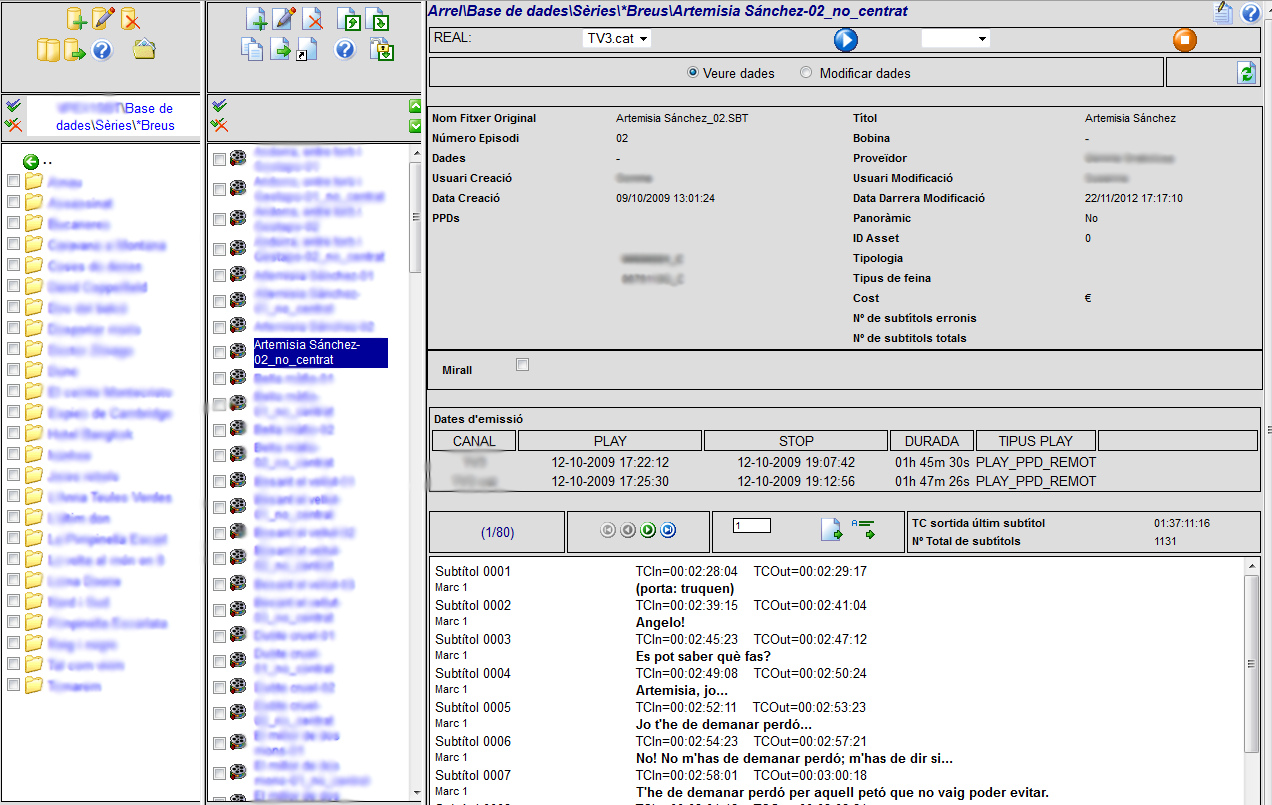
- Web-based management of subtitle files (of pre-recorded and live programmes) for both teletext and DVB subtitling (move, copy, remove and/or edit).
- Users with “air” privileges can give “Play” and “Stop” instructions of the subtitling.
- The subtitle files can be stored in auxiliary folders or shared with other users (personal folder, shared folder, templates, etc.).
- The centre frame displays all the Subtitle files (among of other file types if other modules are installed) of the chosen folder and lets the user copy, move, wipe, etc.
- The right-hand frame gives a preview of the selected subtitle file and its characteristics (title, ID, etc.). Pressing “Edit” opens the corresponding Subtitles Editor, allowing edition of the subtitles.
- In the real channel folders we find the subtitles of live programs in the corresponding TV channel so that they can be reused in the program reemissions.
- The Fingertext Server sends notifications of changes, Plays and Stop to the Transmitters.
- Manual and automatic subtitling export to SBT, SBM, EBU STL, SRT, QText, DVD, TTML, EBU-TT(D) and WebVTT files.
- Manual and automatic subtitling import SBT, SBM, EBU-STL and EBU-TT(D) files.
With this module we add to the Fingertext Server the storage, management and administration of audio descriptions.
Main features:
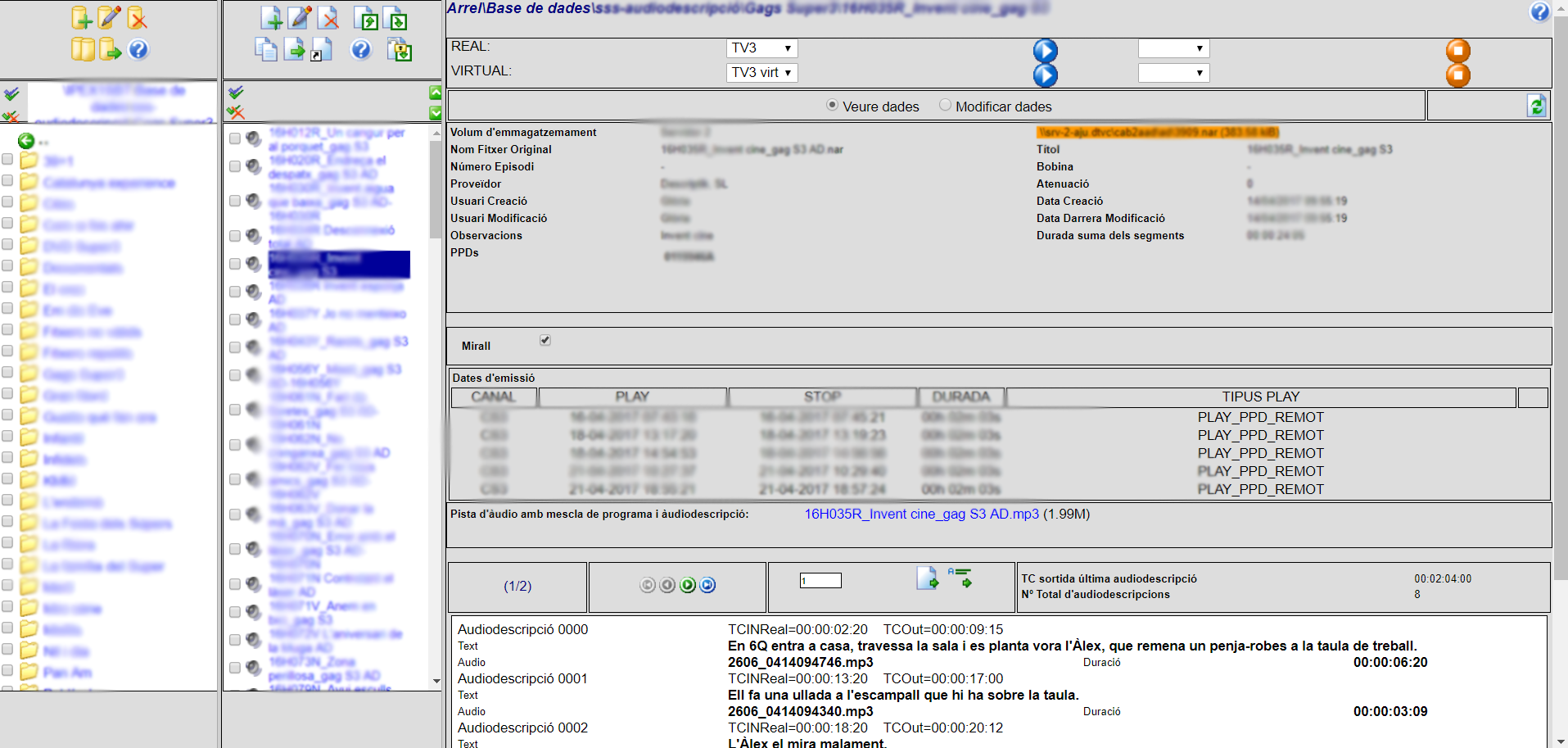
- Web-based management of audiodescription files (move, copy, remove and/or edit).
- Users with “air” privileges can give “Play” and “Stop” instructions for the audiodescription.
- The audiodescription files can be stored in auxiliary folders or shared with other users (personal folder, shared folder, templates, etc.).
- The centre frame displays all the contents of the chosen folder and lets the user copy, move, wipe, etc.
- The right-hand frame gives a preview of the selected audiodescription file and its characteristics (title, ID, etc.).
- The Server sends notifications to the Transmitters for the changes, Plays and Stops.
- The system allows you to import NAR and BWAV audio description files and export to NAR audio decription files.
This module adds the functionalities of storage, management, and administration of Sign Language files to the Fingertext Server.
Main Features:
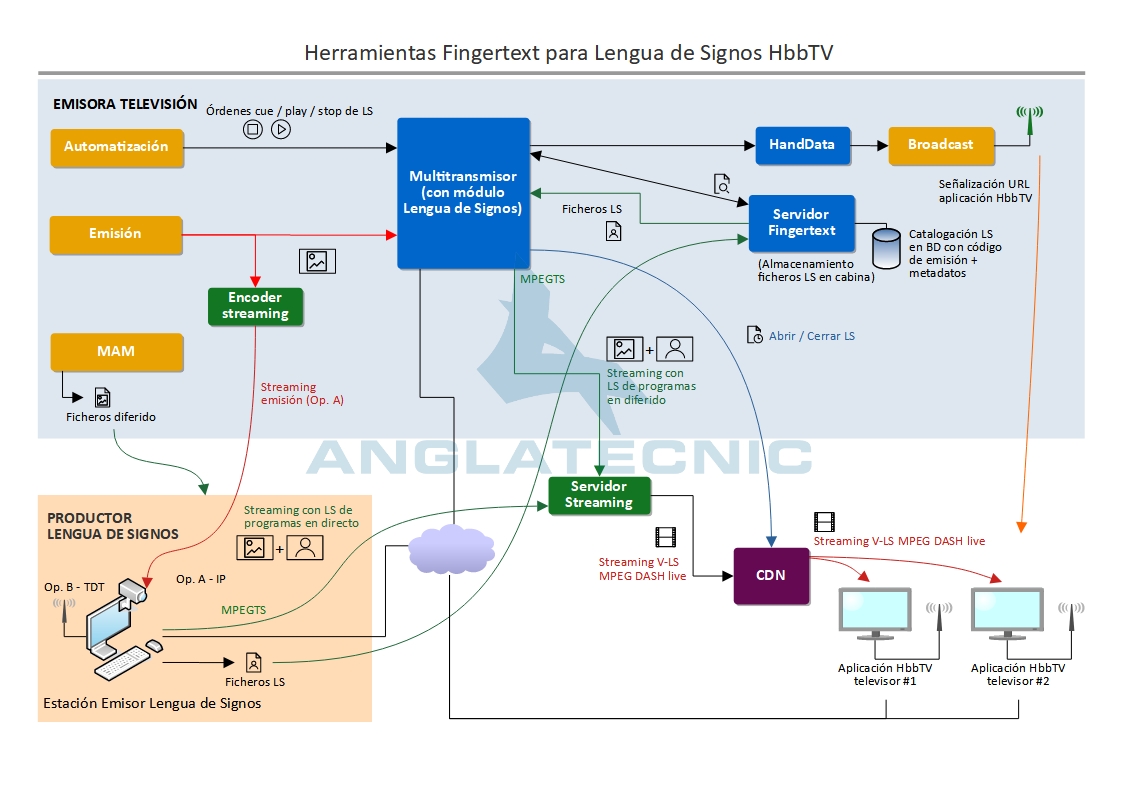
- This is a web-based management environment for Sign Language files that allows users to move, copy, delete, and edit files. Sign Language files can be stored in personal or shared folders (Personal folder, Shared folder, Templates…).
- The central frame displays a list of all the contents in the selected folder and allows users to perform operations such as copying, moving, deleting, and more. The right frame displays a preview of the selected Sign Language file along with its characteristics such as title, ID, and more.
- The server is responsible for notifying the instructions for changes, Plays, and Stops to the Transmitter Equipment.
Main features:
- Web-based management of EPGs (move, copy, remove and/or edit) and P&F.
- Users with “air” can publish EPGs and update P&F of the on-air TV Channels.
- The EPGs can be stored in auxiliary folders or shared with other users (personal folder, shared folder, templates, etc.).
- The centre frame displays all the contents of the chosen folder and lets the user copy, move, wipe, etc.
- The right-hand frame gives a preview of the selected EPG and its characteristics (title, ID, etc.).
- The Server sends updates to the HandData.
This module in the Fingertext Server allows the TV station to update Fingertext content automatically using XML documents. This greatly facilitates on-the-fly updating of on-air Teletext and Electronic Programme Guide (EPG) content.
- XML Import: allows content to be imported to the Fingertext database (XML documents must conform to the DTD format). A server daemon constantly checks to see whether there are any new XML files to be imported. If this is the case, it makes a call to a PHP page to upload the XML file contents into the database.
- XML Export: this generates XML files in response to server requests made using the HTTP protocol (for example: http://bds/exportaXML.php?addr=”tvc/gaceta5/playa”, where “tvc/gaceta5/playa” is the page path in the Fingertext database).
This module in the Fingertext Server allows the TV station to manage the HbbTV ad applications and polls.
Main features:
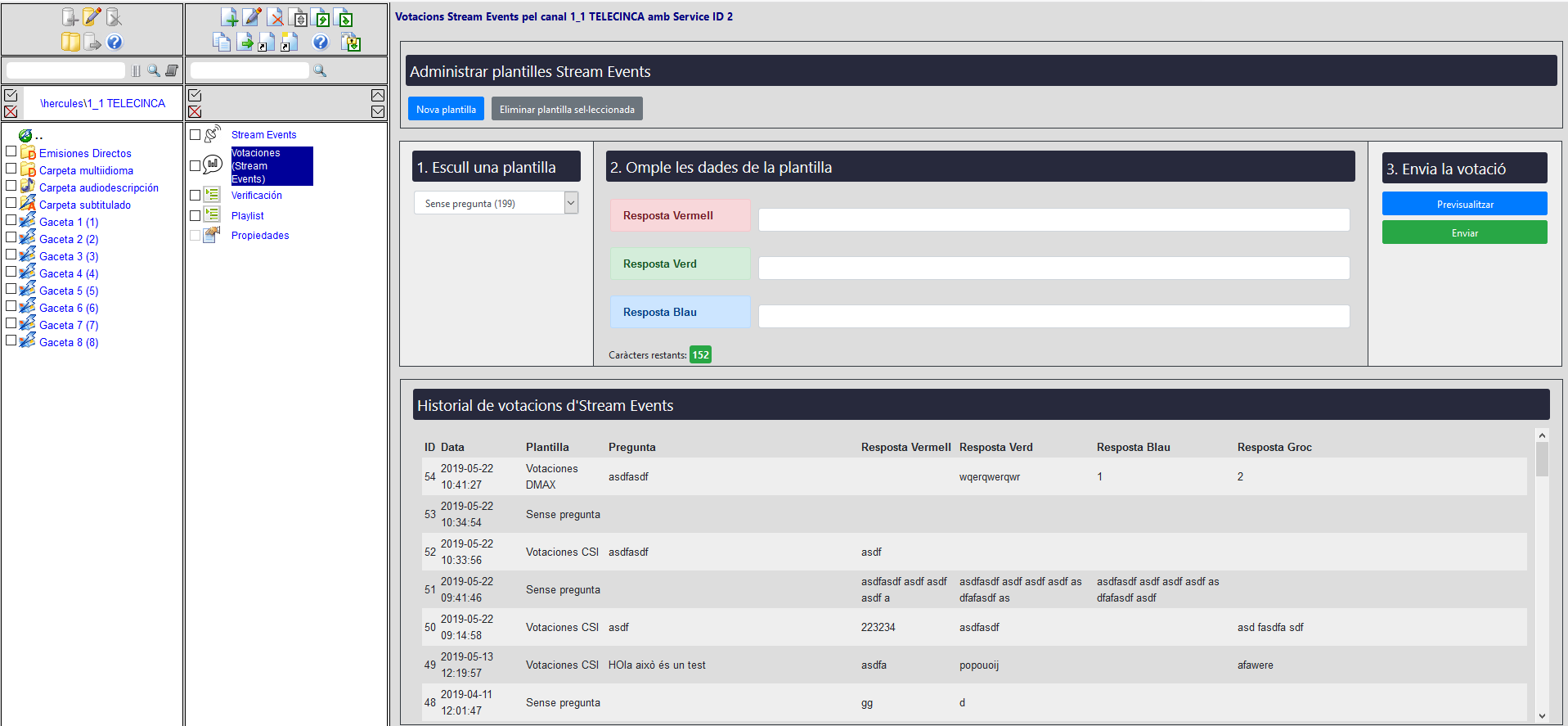
- Ad application management: allows the integration with the TV Automation to decide which Events are sent as Stream Events.
- Polls management: allows the creation of polls bound to the Aflow-gen creativities so that the TV station can dynamically modify the poll content to be sent to Air. This polls can be sent manually at any time to be instantly shown in all the HbbTV compatible TV sets.
Playout
The Multitransmitter prepares in real-time the teletext pages, subtitles, audio description segments, sign language files and streams and/or the Stream Events of one TV channel.
- Software operating on the Windows operating system that manages interaction with the Inserters and the Database (in server-based systems) to broadcast teletext pages, subtitles in several languages, audio descriptions, sign language and Stream Events.
- Commands related to the programme (CUE, PLAY, STOP) received from the main automation systems (Harris, Peeble Beach o VSN Multicon) or automations with VDCP protocol and secondary events, from Fingertext Server and from its own interface.
- Reading of time code: VITC or TC-ANC embedded in the SDI signal, LTC or SOM (Start of Media).
- Prepares and send to the Inserters all the subtitles, audio description segments and Stream Events corresponding to the programme that is being emitted. It can manage multiple language subtitling simultaneously.
- Stores the teletext pages, subtitling files and audiodescription files in the local hard disk, either if obtained from the Fingertext Database (requires Fingertext Server) or manually inserted.
- The Multitransmitter can work stand-alone in case of disconnection with database. Contents can be updated modifying the stored files until the connection with the server can be restablished.
- Asynchronous management of content through IP messaging (modification/removal/page insertion). Page, subtitling and audio-description gathering from the database (in server-based systems).
- Receive live subtitles and prepares them for the Inserters.
- Can save in a SBT or STL file the subtitles received from the live subtitling in order to re-use them for re-emission. Subtitles are stored with the timecode and are uploaded into the Fingertext Database (requires Fingertext Server).
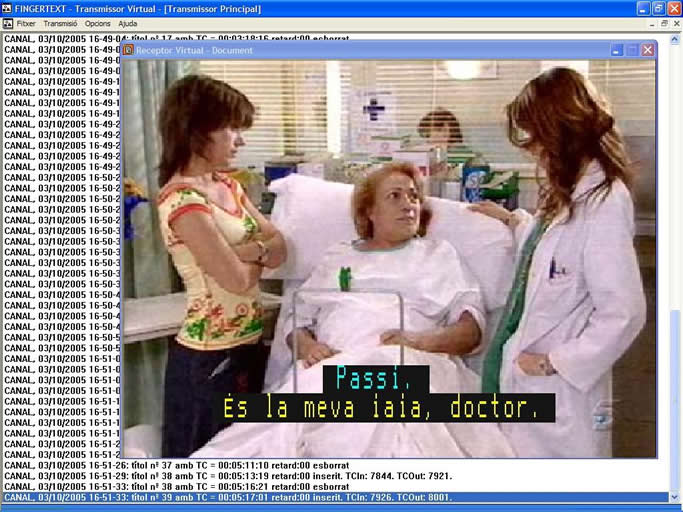 Virtual transmitter is a software for testing subtitles and/or audiodescriptions in the video window instead of in the signal that is being broadcasted.
Virtual transmitter is a software for testing subtitles and/or audiodescriptions in the video window instead of in the signal that is being broadcasted.
Features:
- This is the same software used for the Transmitters (with TC reading) but instead of the data being sent to the Inserter or the audio track for streaming in the TV signal, the data is previewed and listened to in a Windows video window.
- It can be connected to the database for integration into the Fingertext System, allowing Play/Stop instructions as if it were a Inserter. One only needs to configure another Transmitter.
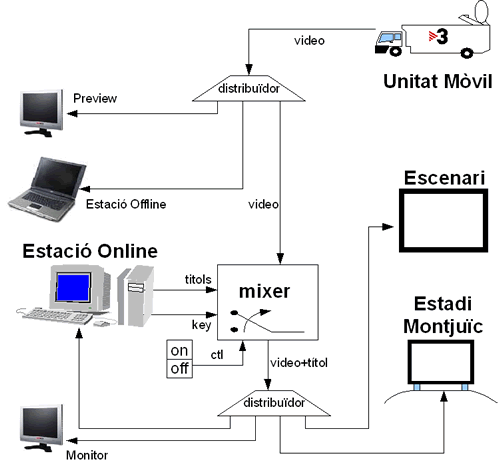 The live online station generates subtitles meeting Broadcast media’s quality and resolution requirements in either analogue or digital video format. The station uses broadcasting video cards to perform this task.
The live online station generates subtitles meeting Broadcast media’s quality and resolution requirements in either analogue or digital video format. The station uses broadcasting video cards to perform this task.
Main features:
- The same editing features as the Live Editor.
- Instant insertion of subtitles when the operator wants them.
- Preparation of the following subtitles in the video editing card so that no curtain effects are created between subtitles.
- Options for controlling the video card input and output.
- The option of inserting subtitles that have not been prepared beforehand.
 Webtext is a Transmitter but instead of broadcasting in a TV signal, it shows the contents on a web page.
Webtext is a Transmitter but instead of broadcasting in a TV signal, it shows the contents on a web page.
Main features:
- It is displayed in the Management Environment as just another Real Channel. The Teletext pages or links to Teletext pages in the Real Channel are published on the Internet.
- The Teletext page is displayed as it would be on a TV with teletext.
- Pressing the 3 digits on the image refreshes the web page with the corresponding Teletext page.
- The 4 colour buttons are the same as the Fasttext ones (or linked pages) and the white button takes the user to the Teletext index page (page 100).
- Form for entering the page number of the Teletext page one wishes to view. The web is refreshed with the requested Teletext page.
- Buttons to show next/previous sub-page and next/previous page.
Encoding / Insertion / Publication
HandData OnAir Lite allows the insertion in a Transport Stream of interactive DTT services such as EPG, Present & Following, HbbTV applications, MHP applications, DVB Subtitles, Teletext and others along with the corresponding signaling.
The system is designed to integrate with existing digital broadcast systems, providing a multiuser environment for updating content, ensuring data integrity and providing recovery and redundancy mechanisms.
 Main features
Main features
The HandData OnAir can generate and/or insert the following data types:
- EPG (Electronic Programme Guide): Generation of EIT scheduled tables.
- Present & Following: Generation of the present and following EIT tables.
- HbbTV applications:
- Generation and transmission of HbbTV interactive applications in broadcast using Object Carousel.
- Signaling of HbbTV interactive applications in broadcast accessible via IP channel.
- MHP Applications: Generation and transmission of MHP interactive applications.
- DVB Subtitling (according to the ETSI EN 300 743 European standard):
- Generation of DVB PSI (DVB-SI) tables linked to subtitle streams.
- Generation of DVB graphic subtitles encapsulated in in PES packets and sent over Transport Stream.
- Sync of subtitles with the videos of a Transport Stream.
- Allows for as many captioning components with their corresponding PIDs as streams available in HandData (possibility of subtitling in multiple languages and multiple channels simultaneously).
- Teletext: Generates teletext components and their signaling associated with the PMT. It allows for as many different teletext, each with their corresponding PID, as streams are available in HandData.
- Events Notification and private sections: Generation of Stream Events.
- Service Information: Generation of tables MPEG2 Program Specific Information (PSI), DVB Service Information (DVB-SI) and the Application Information Table (AIT) for MHP and HbbTV applications.
HandData OnAir allows updating data emissions by multiple external customers by means of specific protocols (compatible with Fingertext) for:
- Present and following event information: EIT present and following.
- Program schedule information: EIT scheduled.
- Objects (files) of the Object Carousels.
- DVB Subtitles.
- Teletext.
- Private Sections and event notification (Stream Events).
Modules
HandData OnAir consists of the following elements:
- System Manager: system management interface.
- DataCast Server: System core that performs the encoding of content and generates an output Transport Stream in IP interface or in DVB-ASI interface through a specific card.
- System Management Server: the system management server which allows connection of multiple content update clients. It includes support of database with implemented system integrity mechanisms.
- Teletext Encoder: Encodes teletext in the teletext components of the Transport Stream with the corresponding signaling.
- DVB Subtitling Encoder: Receives text subtitles via an IP protocol, converts them into a PES packet and sends the result to a specific HandData technology encoder that packetizes them in Transport Stream.
- PCRmonitor: Retrieves sync marks (PCR) of DTT videos and recalculates the timing of the DVB subtitles for synchronization with the video.
- EPG Interface: this module updates the Service Information tables of the programme guide (EITs) in accordance to the DVB format for its insertion in the HandData TS.
- DSMCC Stream Events Inserter: receives the data to be send via IP protocol, generates the DSM-CC stream events “do it now” and packages the result in Transport Stream.
- DSMCC Object Carousel for HbbTV applications: allows the encapsulation of an HbbTV application on DSMCC Object Carousel for insertion in the Transport Stream of HandData.
- Central monitor: centralises the motorisation of all the modules installed in the HandData, visualising the parameters and status of the modules.
The following applications can also be acquired:
- Programmable Integrator Software: this application interconnects HandData with the client emission platform using network protocols and database connections in order to publish EPGs automatically. This option requires to adapt this software to the client particular requirements so this adaptation will be either subject to the corresponding specific proposal from Anglatecnic or the same client can do its own adaptation by themselves.
- EPG File Import Software: application that imports EPG from XML files automatically.
Integration aspects
The HandData technology allows for a faster and easier set-up and integration with the customer’s systems already on premises.
The integration aspects to consider are:
- Integration with head-end multiplexer:
- The multiplexer should be able to signal the Information Service in ISO 13818 + NIT in PAT or else should be able to re-multiplex the DVB-SI tables.
- The multiplexer should be able to re-multiplex components of an input service in one or more output services, including their signaling.
- The HandData system implements the following data protocols for integration with the customer’s broadcast systems:
- Integration to update present and following events (EIT events present & following) and the programming grid (EIT schedule). Compatible with Fingertext Server.
- Integration with data update system to update the contents of the applications on Object Carousel (HbbTV or MHP). For HbbTV, the path of the HbbTV applications downloaded by IP can be configured directly from the HandData interface.
- Integration with subtitling systems using IP protocol. Compatibly with Fingertext Multitransmitter.
- Integration with Fingertext Teletext system. The Fingertext Teletext Transmitters (optional module) can be installed in the HandData server.
- Integration of protocols and mechanisms for data and Stream Events insertion in a stream of Private Sections. Compatible with Fingertext Multitransmitter.
 SDI Inserters
SDI Inserters
- CAVID: to insert Teletext and Teletext Subtitling in a SD-SDI signal. It places teletext in the selected VBI lines of the TV signal and meets all Teletext level 1,5 norms as laid down in the ETS 300 706 – Enhanced Teletext specification.
- Microvideo: inserts Closed Caption in SD-SDI and HD-SDI, teletext subtitling in SD-SDI, OP47 subtitling in HD-SDI signal.
- VT3: inserts teletext subtitling in SD-SDI, OP47 subtitling in HD-SDI signal.
- DoCaption: inserts teletext subtitling in SD-SDI, OP47 subtitling in HD-SDI signal.
The HbbTV Sign Language application allows HbbTV-enabled televisions to display the Sign Language service offered by the television broadcaster for the programs being broadcasted.

The application main features are:
- The “HbbTV Sign Language” application is installed on a web server on the internet, designed in accordance with the corporate image of the television broadcaster. It runs on televisions equipped with HbbTV and allows the selection of multiple layouts. In real-time, it requests the MPEG-DASH Live video from the WOWZA server (configured .mpd files with 10 video segments of 2 seconds each).
- The application displays the video generated from the Sign Language Transmitter Equipment with the selected layout when it is on air and distributed by the WOWZA server. It shows the same program that the broadcaster is airing, and the sign language is fully synchronized with the program video due to the composition being done at the source. However, the whole process has a delay of approximately 12 seconds due to delays in each phase (streaming requires a buffer in each phase): tuning, mixing, transcoding, streaming, television player.
- The application only shows the service when notified that the linear program has the Sign Language service. It has security controls to cut the streaming service once the program with sign language is finished. In this case, it also displays a service completed message and/or automatically switches to Broadcast.
- Requirements:
- Televisions equipped with HbbTV 1.5 or higher with support for MPEG-DASH Live.
- The television broadcaster must signal the application URL in their signal.